General
Audio Player
Play uninteruppted queues of your playlist tracks.
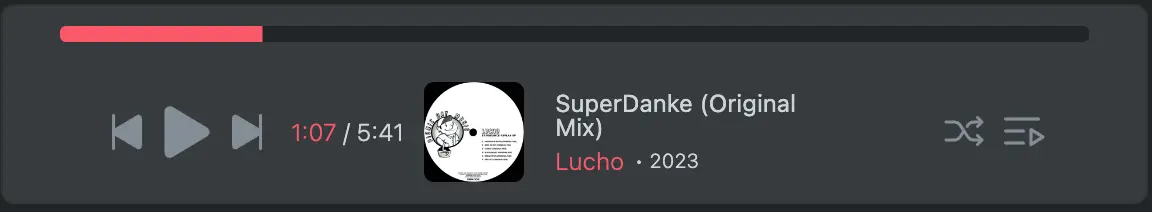
Overview
The audio player is located at the bottom of your screen and is always visible. You are able to add songs to the queue in order to play lists of uninteruppted tracks.
Using the player
There are mutliple ways to play and add tracks to the audio player quueue:
Playing the selected track
If you want to play the current track in the main audio player, click on the audio options next to the selected track's audio player:
Playing tracks from a playlist

You are able to add mutliple tracks from a playlist to the audio player by selecting them from the playlist and clicking the relevant action button:
Once you've created your queue of tracks you can quickly play/pause and navigate tracks with the hotkeys below:
Player Queue
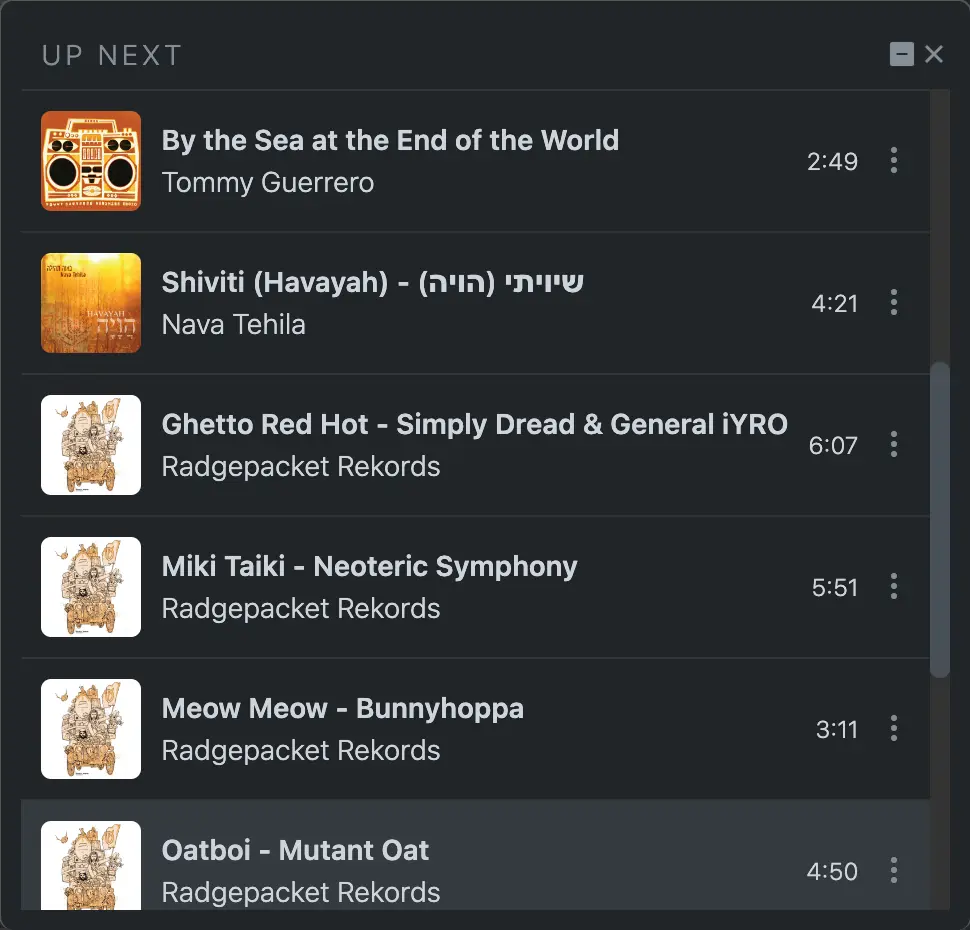
You can view the current track queue and manage the individual tracks in the queue.
To open up the queue, click on the button. you will then see all the tracks currently in your queue.
To shuffle the current queue, click on the button.
To empty the current queue, click on the button at the top of the queue.
Using the queue
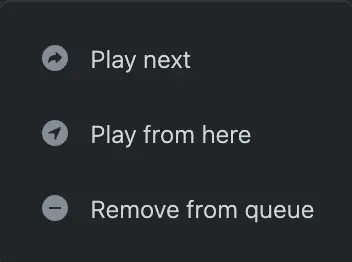
To play a song immediately from the queue, click on its thumbnail image and it will begin to play.
To play a track from the queue next, click on the next to the chosen track and select Play next
To start the queue from a track, click on the next to the chosen track and select Play from here
To remove a track from the queue, click on the next to the chosen track and select Remove from queue
