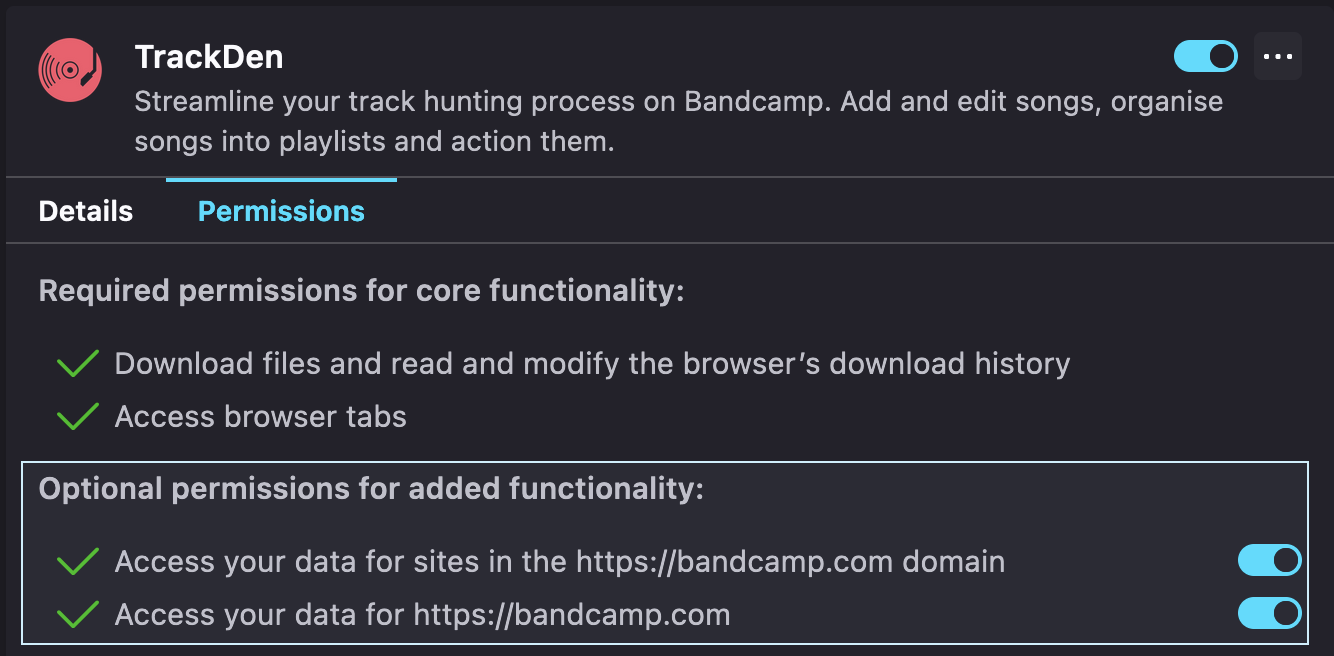Getting started
Installing TrackDen
TrackDen is a browser extension, free to use and no signup required.
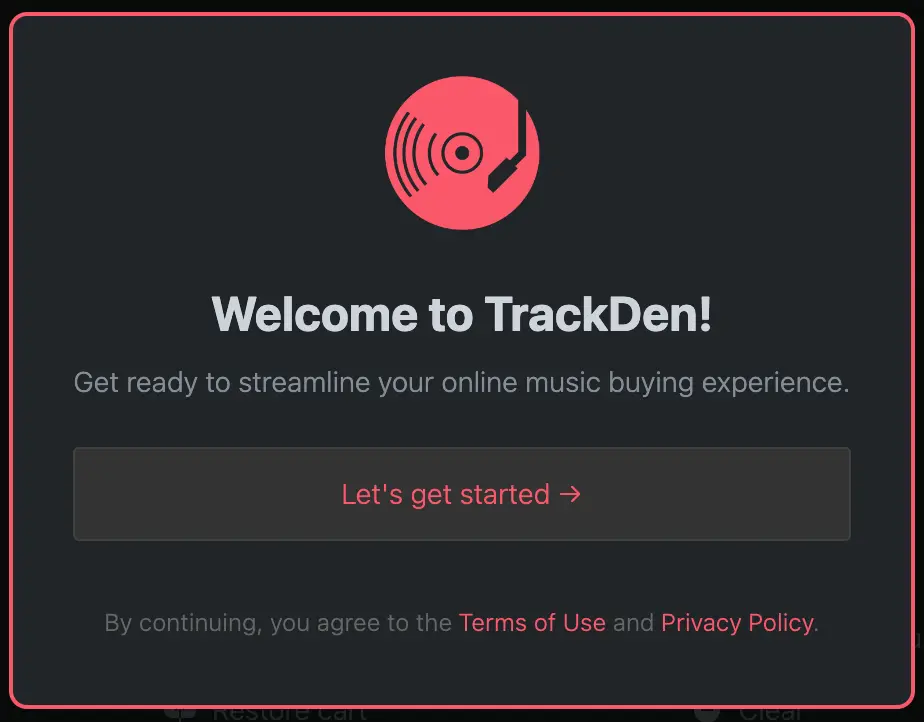
Adding to Chrome
To get started with TrackDen on your Chrome Browser, simply install the extension from the Google Web Store.
- Visit the Google App Store by clicking the button below:
- Click 'Add to Chrome'
- Follow the in-app Welcome guide
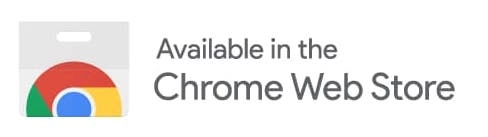
Adding to FireFox
For users of FireFox, install the extension from the FireFox Add-Ons store:
- Visit the FireFox Add-Ons store by clicking the button below:
- Click 'Add to Firefox'
- Follow the in-app Welcome guide
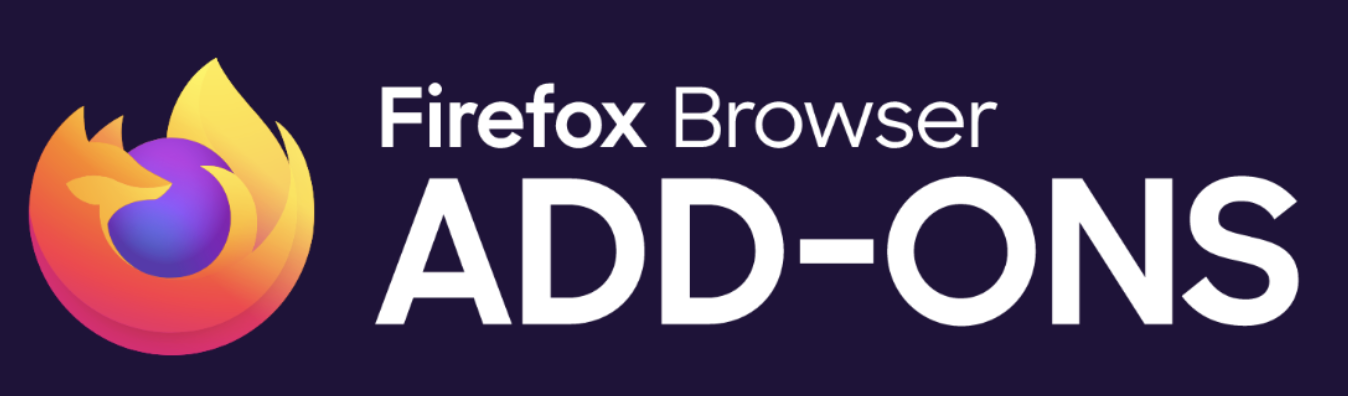
Granting Permissions (FireFox)
For users of FireFox, you need explicitly grant TrackDen permission to access sites:
- Open up the add-ons manager by navigatng to 'about:addons' in FireFox
- Expand the TrackDen add-on and select 'Permissions'
- Enable all the Permissions