Getting started
Pinning the Icon
Pin TrackDen to your browser toolbar for the best experience.

Overview
In order to get the best experience while you're browsing, it's advised that you 'pin' the TrackDen extension to your browser toolbar so that you can always access it without opening up the extensions menu each time.
Pinning to Chrome
- Open the extensions menu in the top-right corner of your browser
- Locate the TrackDen extension
- Click on the 'Pin' icon
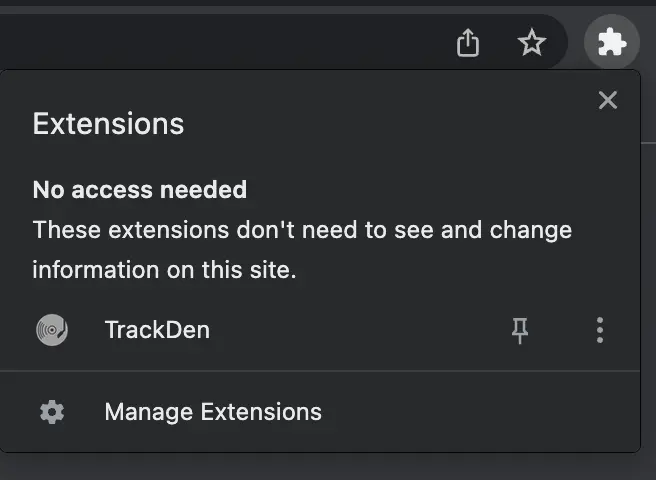
You will now see the TrackDen icon
Pinning to FireFox
- Open the Add-Ons menu in the top-right corner of your browser
- Locate the TrackDen extension and click on the gear icon
- Click on 'Pin to Toolbar'
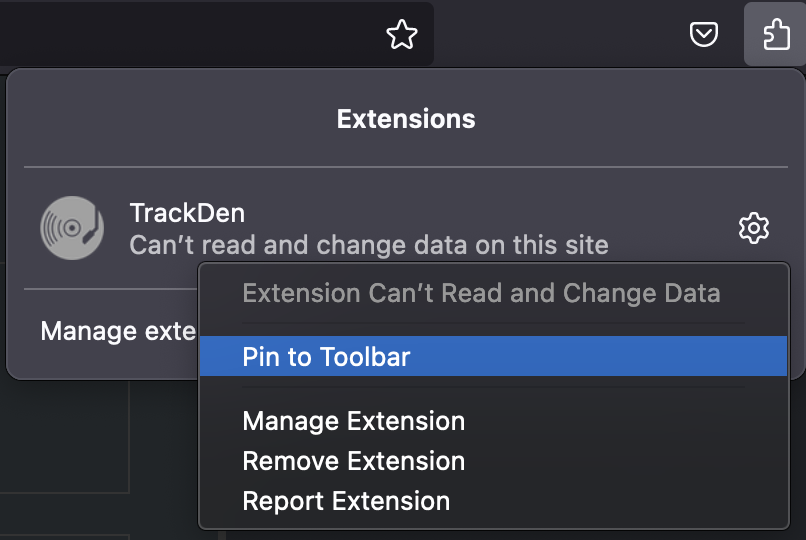
You will now see the TrackDen icon
