Playlist actions
Add and edit playlists
Organize your music library by creating playlists.
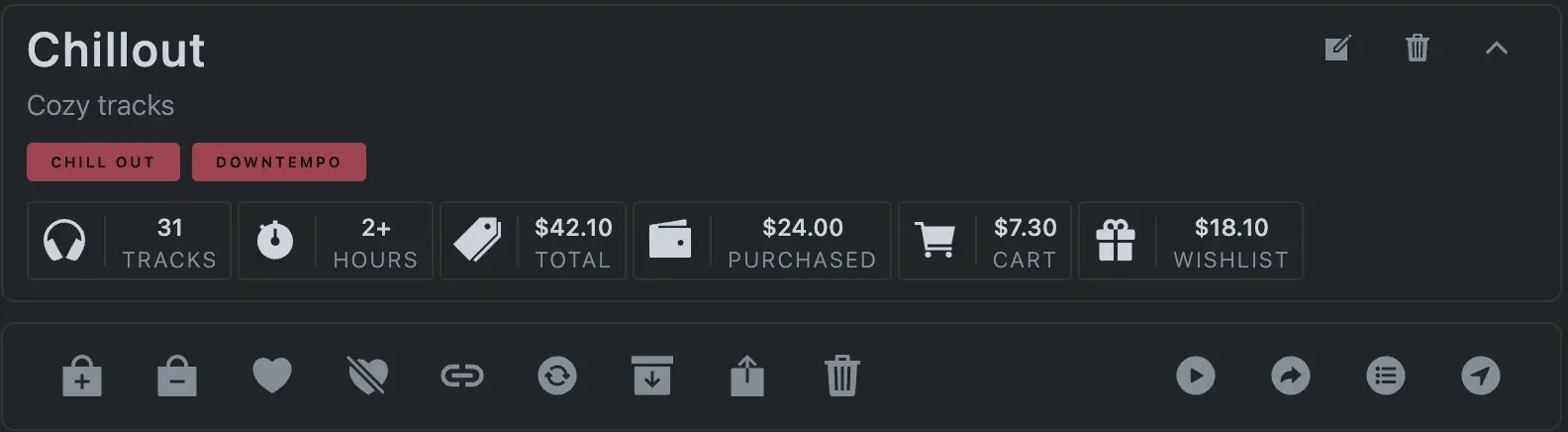
Overview
You are able to create unlimited playlists for you to organize your songs into.
Creating a new playlist
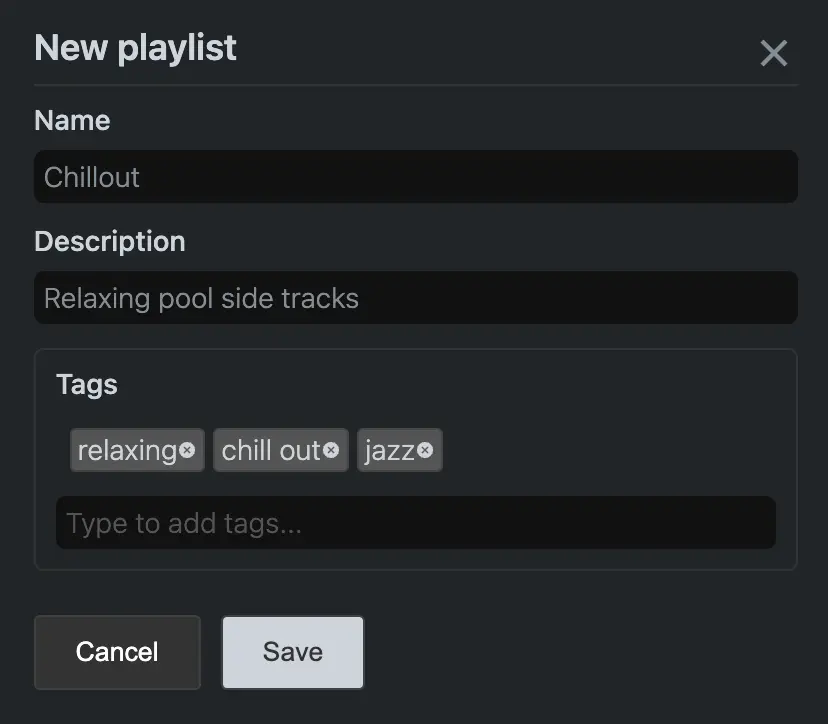
- Click on the icon in the 'Playlist' search section in the left side navigation menu
- Complete the playlist details
- Click Save
'Quick add' a playlist
You are also able to add a playlist 'on the fly'. When you perform a 'Quick Add', you are able to search for a playlist and if it does not exist, quickly add and link it to the current song.
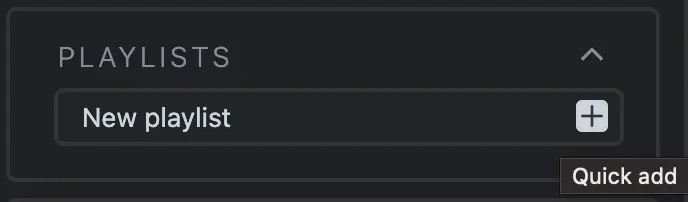
- On the selected track panel, type in a new name of a playlist in the playlist search bar
- Click on the icon
- The playlist will be created and linked to the current track
Editing a playlist
- Select the playlist
- Click on the edit icon in the top playlist bar
- Update the details and Save
Remove a playlist
- Select the playlist
- Click on the bin icon in the top playlist bar
- Confirm the removal
The playlist will be removed from your
library and any tracks linked will no longer be linked to that
playlist
