Playlist actions
Filtering and sorting playlist tracks
Organise and filter your playlist tracks as you like them.
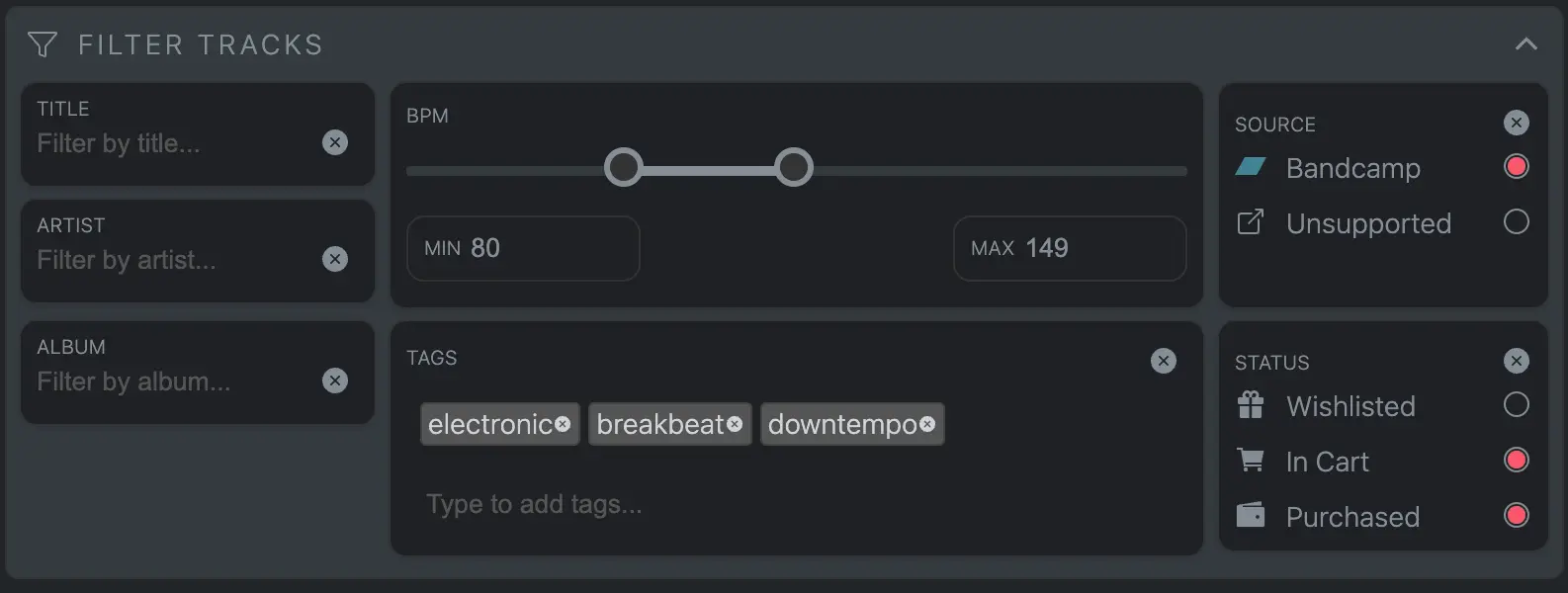
Filtering tracks
You are able to filter the current playlist tracks via a number of fields and values.
Title
Filter tracks by title
Artist
Filter tracks by artist
Album
Filter tracks by album
BPM
Filter tracks by BPM. Drag the BPM slider to create a range of tracks to search for. If a track have not been configured with a BPM then they it be included in the results.
Sources
Filters tracks by their source i.e. 'Bandcamp' / 'External'
Status
Filter tracks based on their status, i.e. Wishlisted, In Cart and Purchased
Tags
Filter tracks based on their tags. Start typing and select the matching tags to include them in the search
Ordering your playlist tracks
You're able to re-order your playlist tracks by dragging them up or down the playlist.
- Open one of your custom playlists
- Grab the track you want to move up or down by clicking on the icon on the left of the track
- Drop the track in the new position
Sorting your track display
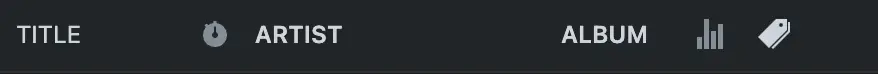
You're able to visually change the order of tracks to understand
similar tracks in terms of things like artists, BPM counts and
price.
This does not alter the actual order of the tracks, its purely for
appearance.
To order your playlist, simply click the
header item that you want to sort by.
