Song and album actions
Editing track details
Manually add a track or update a track details and customize things such as prices and BPM counts.
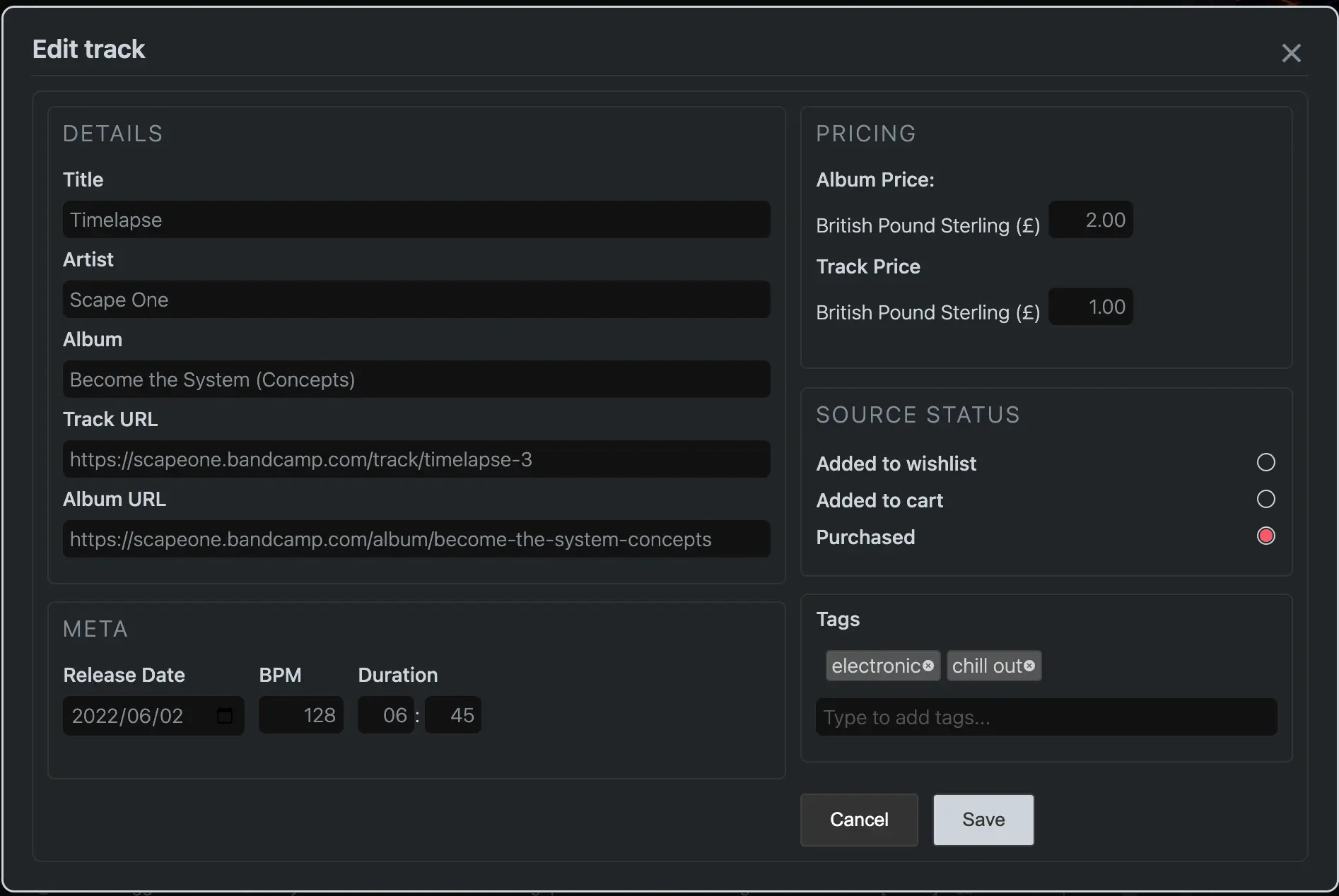
Overview
Once a song is added to your library, you are able to manually overwrite the track details and customize things such as prices and BPM counts.
Manually adding a track
In some cases, tracks aren't setup for TrackDen but you might want them in your TrackDen library. In such cases, you can manually add a song to keep track of it.
- Click on the icon in the 'Tracks' section in the left side navigation menu
- Complete the new tracks details
- Click Save
For songs that are from a non-bandcamp URL, TrackDen cannot perform actions such as adding to wishlist, cart etc. However you can manually update the status of the track using the editor.
Updating a track
- Select the song so that it appears in the right-side section of your TrackDen dashboard
- Click on the EDIT button
- Update any values you want to change
- Click Save
Track tagging
Apart from the tags that are automatically retrieved from Bandcamp, you are able to add custom tags to tracks which you can then filter by. To add a tag to a track simply start typing a tags title into the box. Any matching tags wil show up which you can then add by clicking on them. If no matching tags exist, when you hit the SPACE key, it will be added to the tags list.
