Song and album actions
Previewing the track's audio
Preview you're track's audio before purchasing.
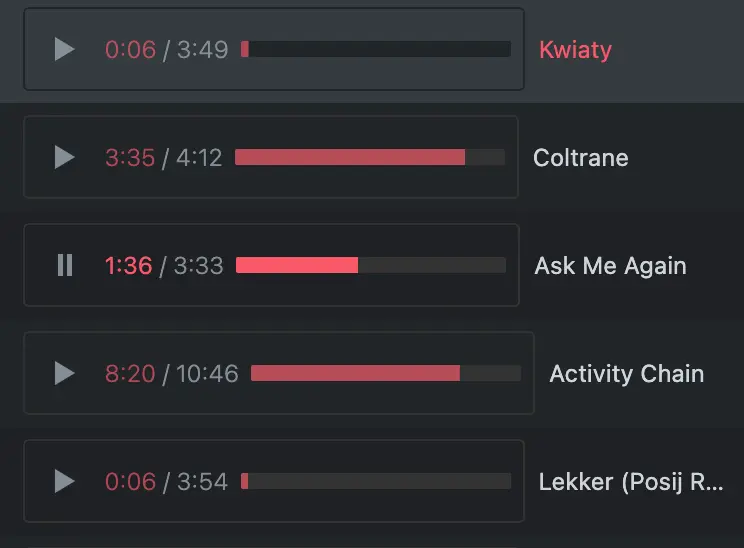
Overview
You're able to preview your playlist track's before committing to purchasing them. You can play the audio at diffent durations giving you the best idea for creating mixed playlists.
Playing the audio track
Ensure you have 'Enable Audio Preview' checked in your user
Songs will be shown with the audio player visible in the playlist as well as the current track side bar, to play the song, simply click the play icon or click a section in the timeline.
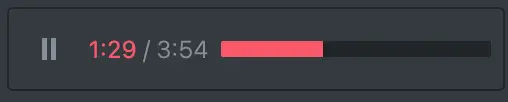
When playing tracks in a playlist, once a song has ended, the next track will start playling automatically.
If you want to create queues of tracks from mutliple playlists, check out how to use the audio player →
