Song and album actions
Source actions
Peform actions on the selected track.
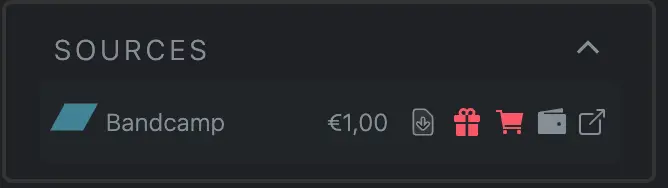
Overview
Source actions refer to executing the tasks on your chosen source, for example Bandcamp, directly from the TrackDen dashboard.
In the Sources section of the selected track, you will find the list of available sources with the price on the platform and the current tracks status, for example 'Added to Wishlist.
Each icon represents the status of the track, if it is grayed out, it means you are able to execute that action i.e. 'Add the track to your wishlist'. If it is highlighted in red, it means its already been perform i.e. 'Already exists in Cart'.
Viewing the track source
Navigate to the track page by clicking on the icon, this will take you to the online source for that track.
Adding and removing from your Wishlist
- Click on the wishlist icon
- The track will be added to your wishlist.
Adding and removing from your Cart
Adding a track to your Cart requires a valid price.
In some cases there is a 'name your price' option on Bandcamp, in
these cases you must
update the tracks details
with a price which is above the minimum.
- Click on the trolley icon
-
The track will be added to your cart with its price
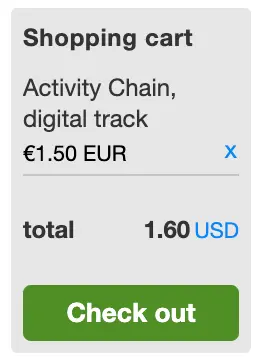
Purchasing a track
Purchasing a track from TrackDen will direct you to the online
platforms checkout page for that track, where you must complete
the purchase manually.
- Click on the wallet icon
- Existing tracks in your cart will be emptied so you only purchase a single track
-
You will be redirected to the 'Check Out' page to confirm the
purchase
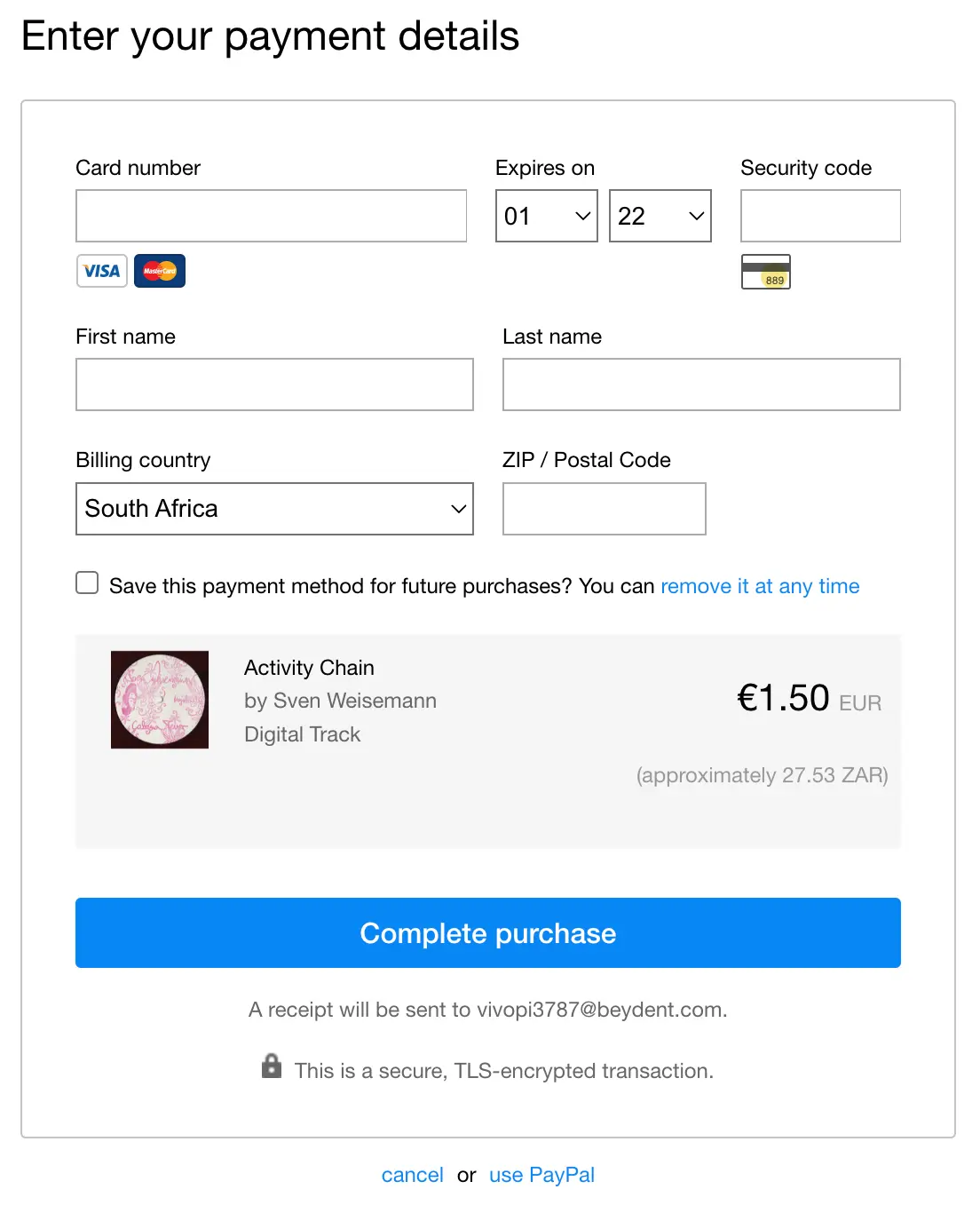
- After you complete the purchase, the details will be synced back to TrackDen
- The items that were automatically removed from your cart will be restored
If for some reason you do not complete the purchase, you can go and restore your cart items that were removed.
Downloading a track
Once you have purchased a track, you will be able to download it
from the source itself.
To go to the download page, click on the download icon and select
the format you want. You will then be redirected to the download
page online. In some cases, the download link expires and you will
need to get it resent to your email inbox.
