Getting started
Personalizing your preferences
You are able to customize TrackDen to display the correct information for you.
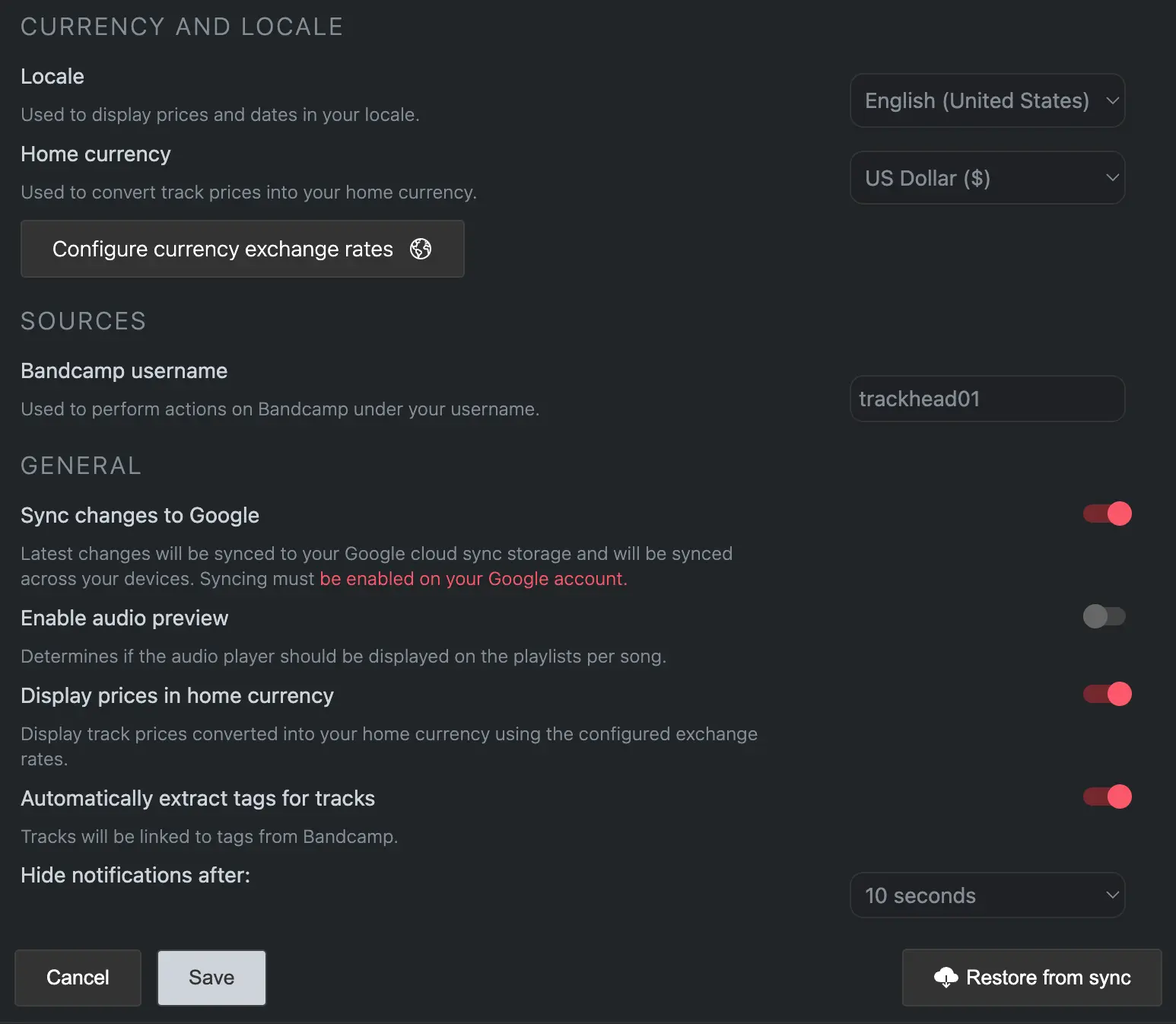
Overview
Before you start adding songs and playlists, its advised that you
configure TrackDen for your preferences.
The following settings are configurable:
Locale and currency
These determine what currency prices are converted and
displayed to you in.
Exchange Rates
Used when converting prices of songs to display in your home
currency. In order to convert track prices, you need to
Configure currency exchange rates
Bandcamp username
Used to perform actions on Bandcamp under your username.
Sync changes to Google
Latest changes will be synced to your Google cloud sync storage
and will be synced across your devices. Extension syncing must
be
enabled on your Google account
Enable audio preview
Determines if the audio player should be displayed on the
playlists per song.
Display prices in home currency
Display's track prices converted into your home currency.
Automatically extract tags for tracks
Tracks will be added to TrackDen with the tags from
Bandcamp.
Hide notifications after
Seconds after which notifications will be cleared off
screen.
Instructions
To modify your user preferences, follow the below steps:- Open up the TrackDen extension dashboard
- Click on the Settings option in the left side navigation menu
- Update the relevant preferences and click Save
Restoring your preferences
If you are making use of browser syncing, then you are able to restore your settings from another device.
- Enable browser syncing within the TrackDen settings on both devices
- Enable extension syncing on your relevant account
- On the settings page, click on the Restore from sync button
- Your settings from your other device will overwrite the current settings on the device
