Dashboard
Collection syncing
You're able to pull your purchased collection from Bandcamp into TrackDen as well as pull other people's publically available wishlists.
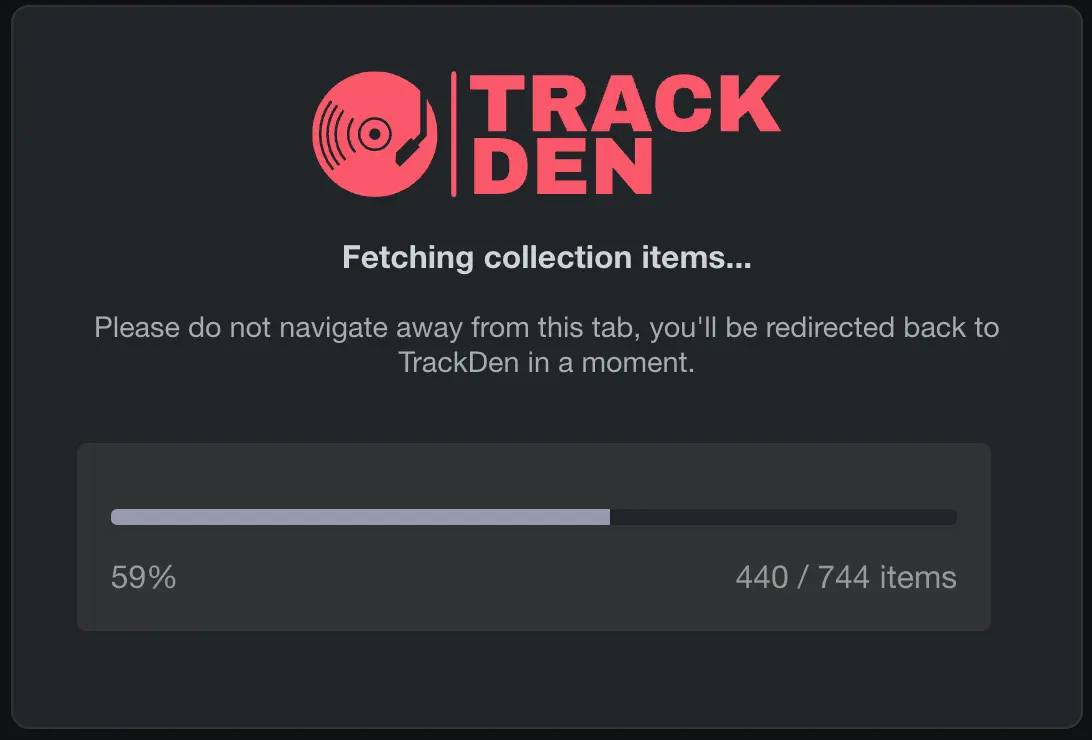
Purchases
Your collection is all the tracks you have purchased from Bandcamp.
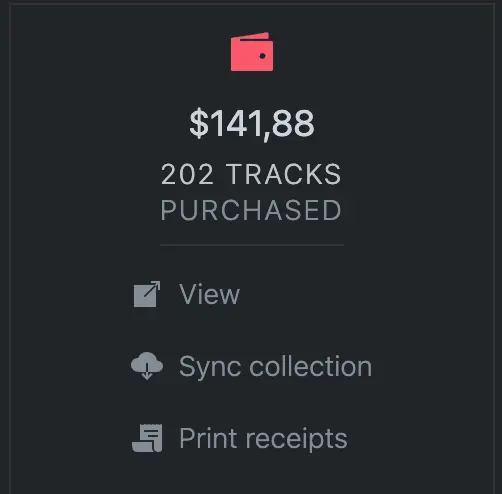
Viewing your collection
Click on VIEW and you will be taken to your online Bandcamp purchased collection.
Syncing your collection
Syncing your collection involves TrackDen fetching the details of
all the items currently in your Bandcamp wishlist, after which
these tracks will be matched and their details retrieved, then
added to TrackDen.
You're able to pull in other people's collection's if they are
publically available, you just need to update the Bandcamp
username in your settings.
- Click on sync collection
-
You will be redirected to the chosen collection and TrackDen
will go and fetch all the items and update your library
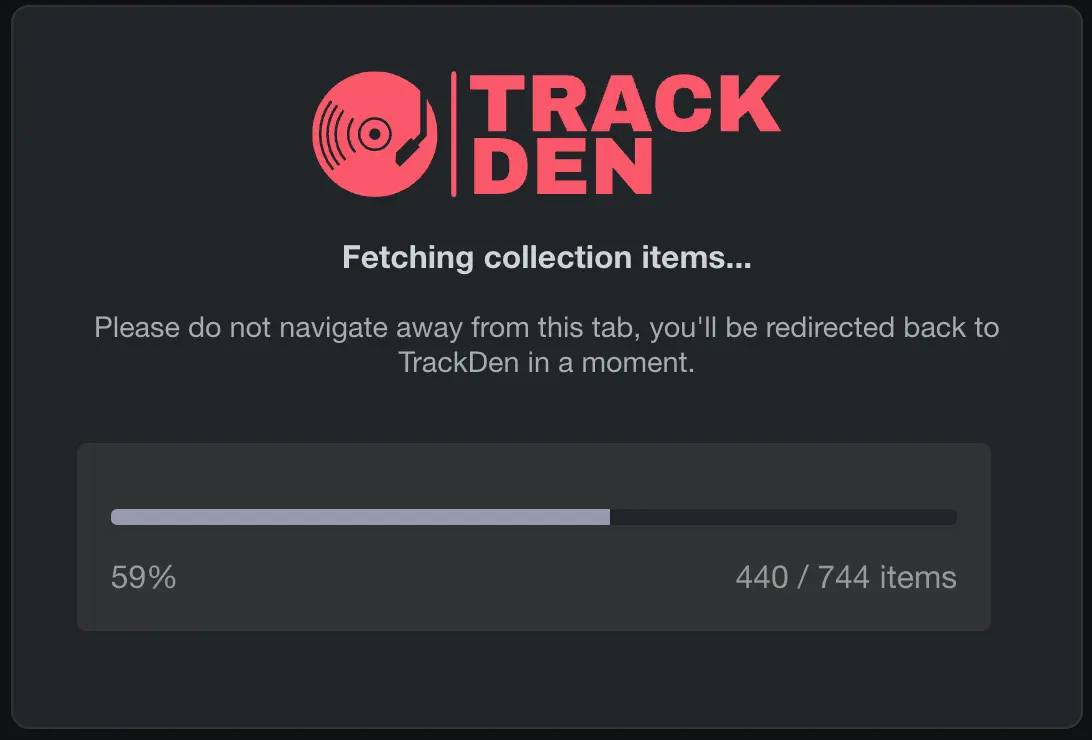
- Once the items have been fetched, they need to be matched and their full details retrieved from Bandcamp
-
You will get an indication of how long this will take once the
sync is running.
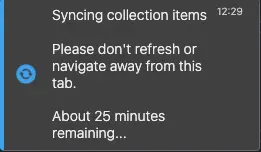
Depending on the amount of tracks and albums, syncing large amounts of items will take some.
Ensure that you don't refresh or leave the TrackDen dashboard until the sync is complete.
Go touch some grass, give your mom a call, hug a loved one...
Sometimes, tracks are missed in the sync. Each time you sync your collection, your existing collection items won't be synced. Sync your collection a few times to pick up any lost items.
