Layout
Playlist View
The 'main' section in the middle is mainly used to view and action your playlists.
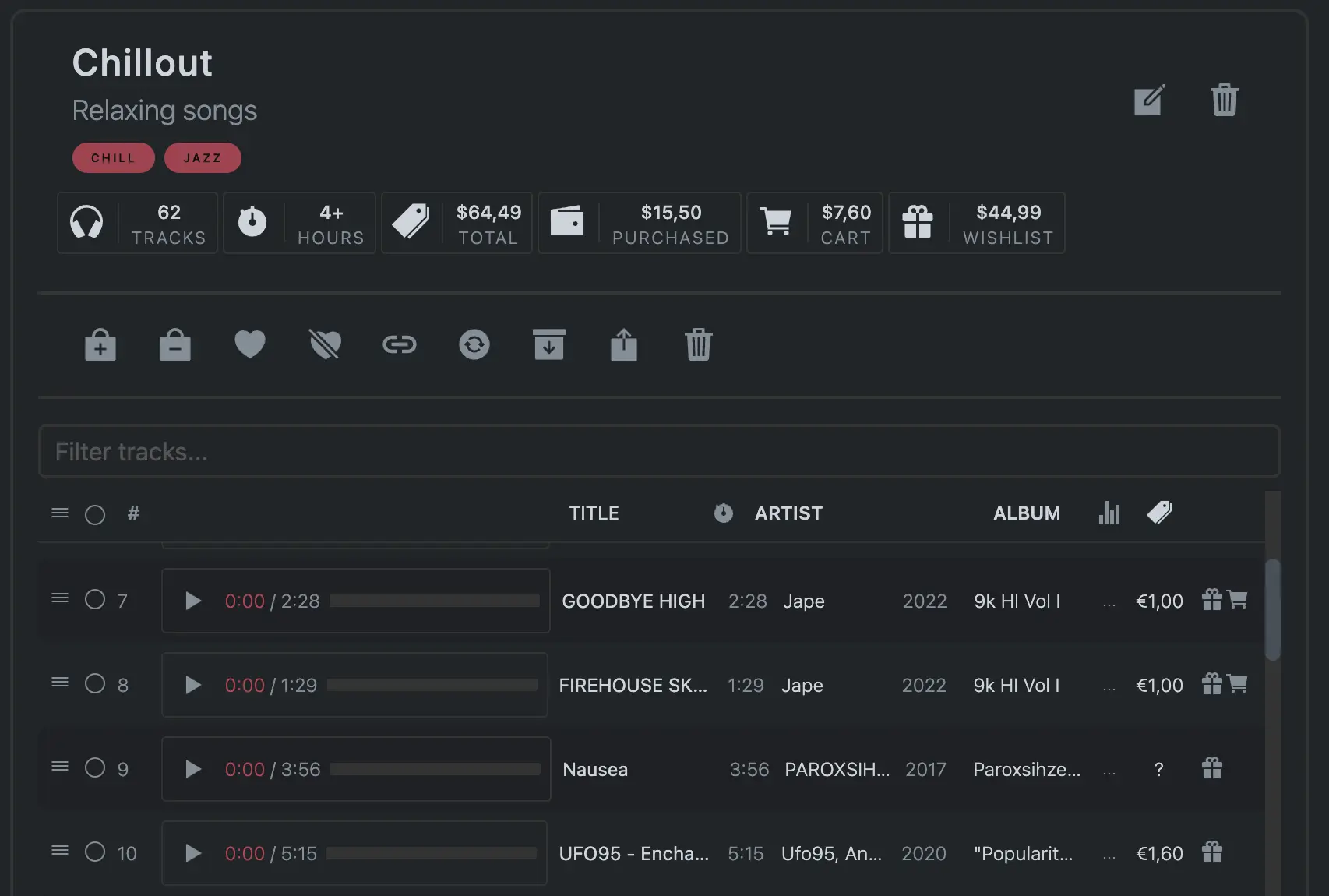
Playlist summary
The playlist summary bar contains the details of your playlist, with a summary of your price totals and track counts.
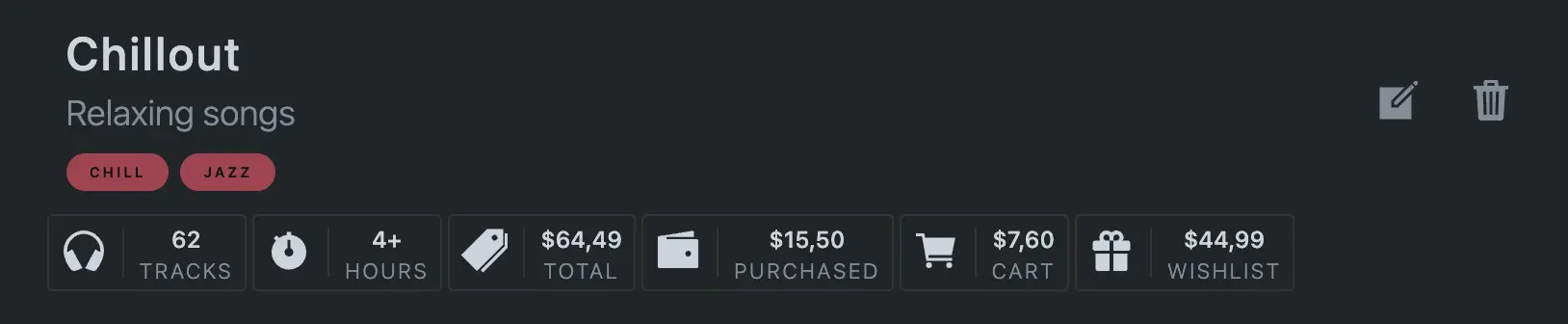
Playlist actions
The playlist actions bar is used to perform actions on selected playlist tracks.

Playlist tracks
The playlist tracks section contains all the tracks in the playlist. You can order your playlist and select mutliple tracks to perform actions on.
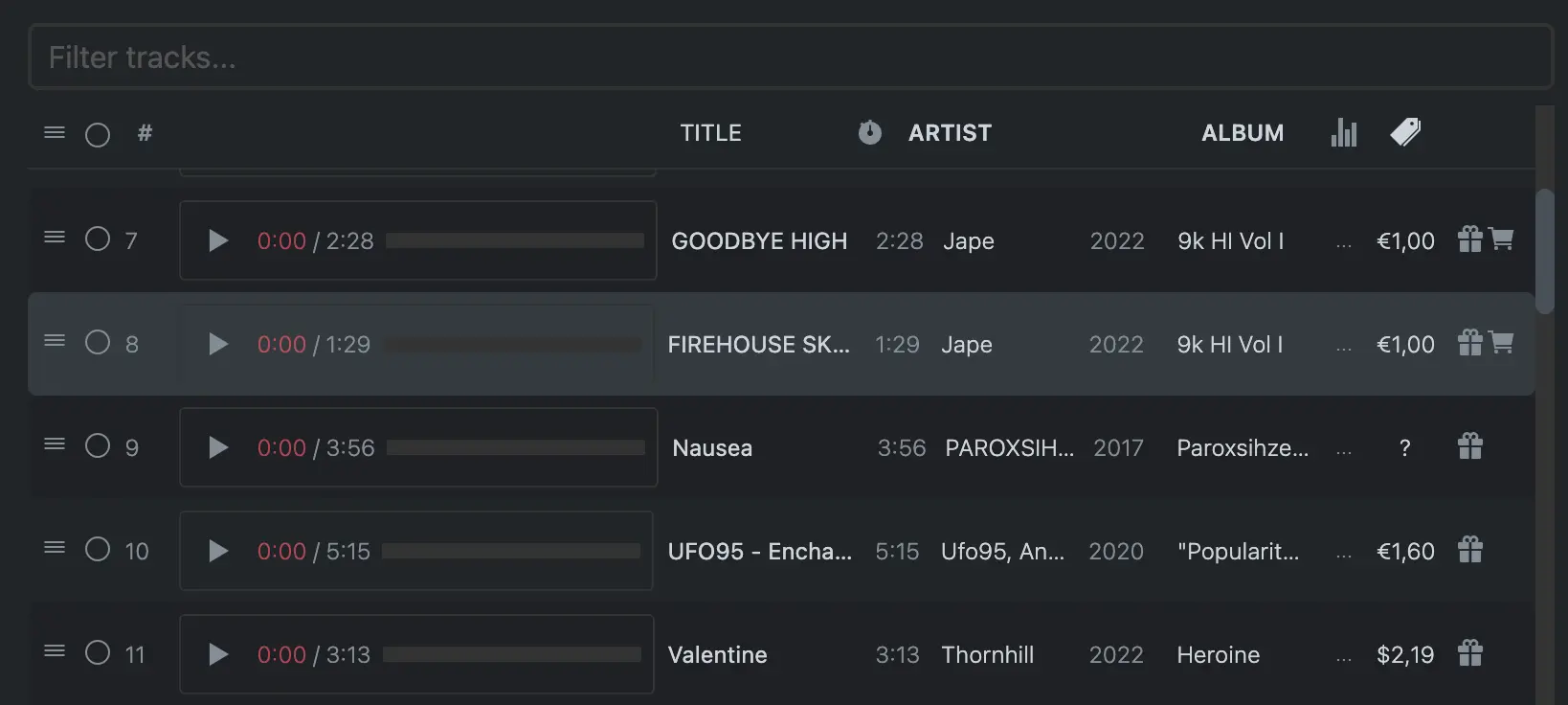 Read more about playlist tracks →
Read more about playlist tracks →
