Layout
Navigation Bar
The navigation bar is located on the left section of the screen. Use it to navigate around TrackDen, view settings, view your dashboard and select playlists.
Dashboard
Select the 'Dashboard' item to view your dashboard.
General playlists
This section contain the auto-generated playlists of your library.
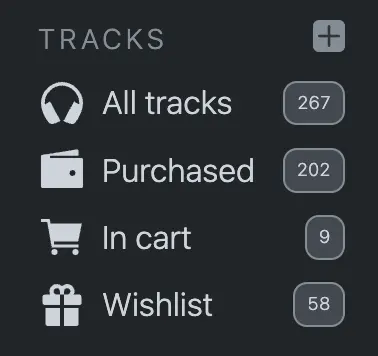
Playlist selection
The playlist selection section contains a list of all your playlists. You are able to add playlists and search for them. When you select a playlist in this section, it will appear in the main screen with its summary and tracks.
Read more about working with playlists →
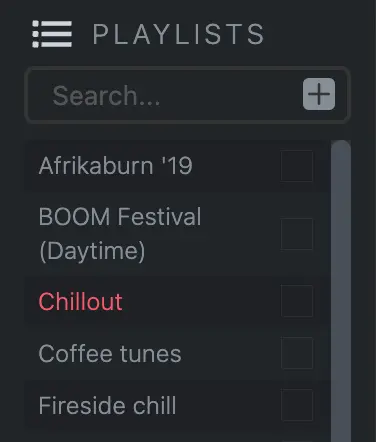
Settings
Access your user preferences by clicking on the menu item.
Help and Support
Struggling with something? Open up the help section to find your answer.
Google Storage Display
If Google Syncing is enabled, you will see the storage capacity
displayed here as well as any pending uploads or downloads.
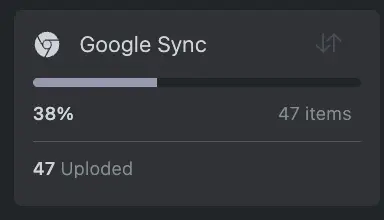
Minimizing the side-bar
If you want to collapse and expand the side bar menu, simply hover over the right side border until you see the arrow (←) and click. To expand the navigatation just hover over the divider on the left-hand side.
