Layout
Selected Track
The currently selected track is displayed on the right side panel.
This gives you a more in-depth view of the track and allows you to
peform actions on the individual track.
To view a
track's details, click on it's row in the playlist view.
Track details
The top of the section contains the details about the track such a title, duration and BPM counts. It also contains an audio player to preview the selected track.
The track's tags are also displayed, if you click on one of the tags, then that tag will be added to the search criteria for the tracks in the currently selected playlist.
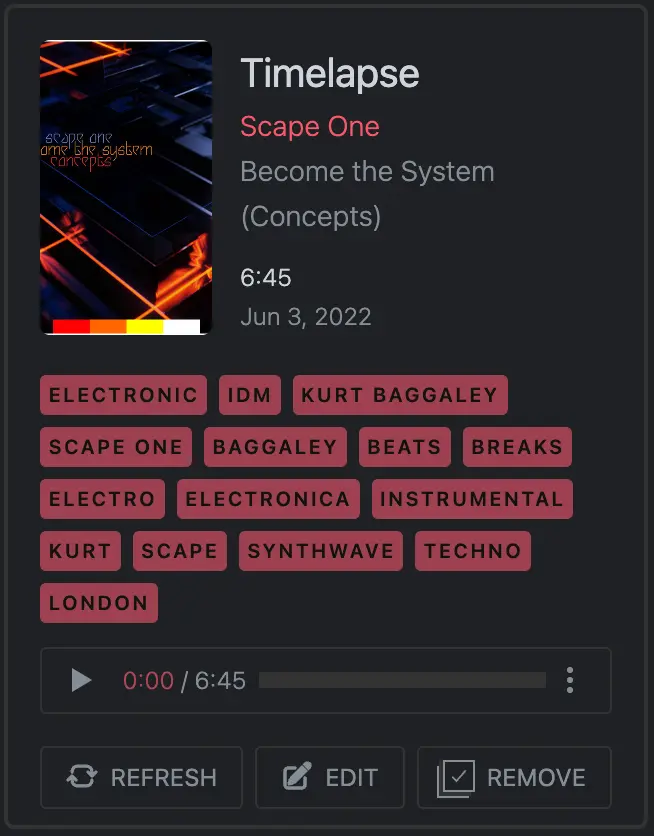
Sources
The SOURCES section contains all the information
related to the different sources and prices, as well as performing
actions on these sources for the selected track. If you have
enabled 'Convert track prices to local currency', then the track
price will be dislayed as the value of your local currency.
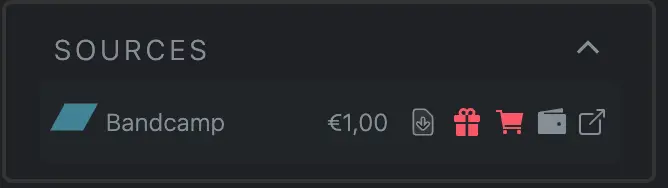
Playlists
The PLAYLISTS section contains a list of your
playlists where you can link them to the selected track.
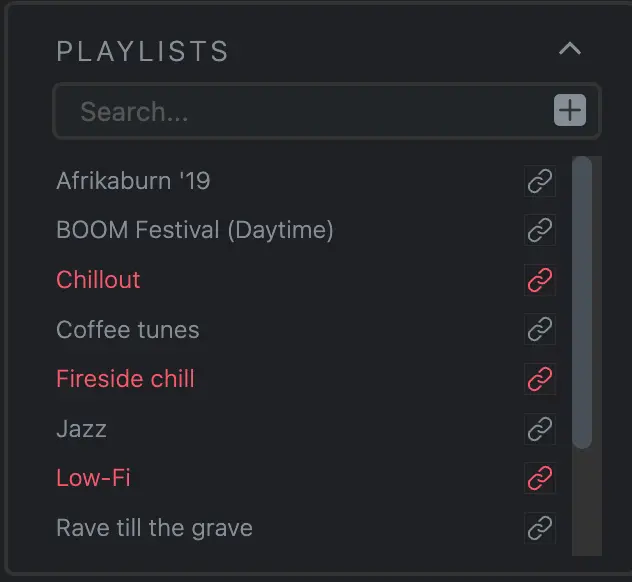
Activity
The ACTIVITY section contains the history of actions performed on the track.
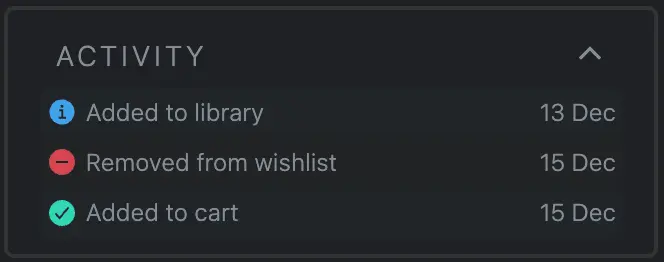
Expand/Collapse the current track
If you want to collapse and expand the side bar menu, simply hover over the right side border until you see the arrow (→) and click. To expand the side bar just hover over the divider on the right-hand side.
